Overview:
This theme will update the look and feel of NetScaler AAATM/Access Gateway Enterprise to the Symphony theme which you have likely already seen in Web Interface 5.4 and various other Citrix products.
Theme Options:
After some initial feedback, some additional options were added to enhance the theme which can be decided on at install time:
| Symphony1 |
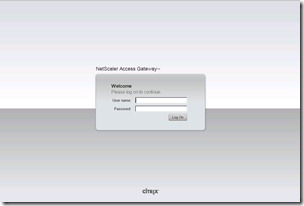 Base Symphony Theme |
| Symphony2 | 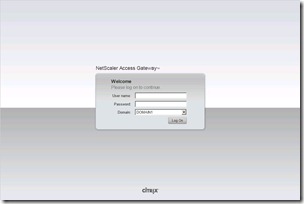 Base Symphony Theme with a Domain Drop-down for login. Please follow additional required steps in CTX118657 |
| Symphony3 | Base Symphony Theme with Google reCaptcha 2nd factor auth (Coming Soon!) |
| Symphony4 | Base Symphony Theme with a Domain Drop-down for login and Google reCaptcha 2nd factor auth. Please follow additional required steps in CTX118657 and my blog post on use of captcha with NetScaler AAA TM. (Coming Soon!) |
How to Implement the Symphony Theme:
Andre Perry has assisted with the creation of a very nice shell script that completely automates the installation of the theme. This script will:
- Automatically download the latest Symphony theme from the Citrix CDN site to the NetScaler you are implementing the theme on.
- Extract all files to /var/vpn/customizations directory
- Modify hard-coded theme build references with specific installed 9.3 build
- Copy content to /netscaler/ns_gui and /netscaler/portal locations on flash
- Add entry into nsafter.sh to invoke routine at each system startup to check the installation state and copy custom content to flash
Simply download the installation script and name the file to the theme option that you want to implement. i.e. – Symphony1.sh.
Note – If the NetScaler or Access gateway you are installing the theme on does not have internet access, you can simply download the appropriate Symphony Theme to the /tmp directory and run the script.
Download the Symphony Theme!
| Symphony automated install script (rename this on save to reflect the theme you are installing – i.e. – Symphony1.sh | |
| Individual Symphony Theme Packages for Manual Installs: | |
| Symphony1.gz | |
| Symphony2.gz |
Implementation and Testing Notes:
- When testing the new skin, be sure to clear your browser cache via Ctrl-F5 if you had previously loaded the default theme
- If you have the Integrated Cache enabled on the NetScaler, you may also need to flush or invalidate the Access Gateway specific portal content
Additional Information:
- Citrix NetScaler Application Delivery Controller
- Citrix NetScaler Access Gateway
- Google reCaptcha Project
Acknowledgements
Special shout out to Jesse Boehm and team of Techstur.com for the creation of this skin. Techstur.com is a pioneer in the field of Interface Customization Services, adding clients’ branding elements to the Web interfaces that employees, customers and vendors rely on for application delivery and remote access. Techstur.com customizes many of the most widely-used interfaces, including all versions of Citrix Web Interface, Citrix NetScaler, Citrix Access Gateway, Microsoft Outlook Web App, Microsoft Outlook Web Access, Microsoft RD Web Access, Microsoft Threat Management Gateway 2010 and a number of others. Visit their company website techstur.com
Thanks as well to Jonathan Devenish for the slick streamlined sed command method of find and replace in the shell
And many thanks to Andre Perry for his *nix shell scripting prowess




 Posted by Bellihammer
Posted by Bellihammer